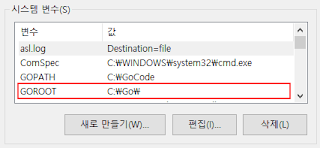Gstreamer Debugging 방법
Gstreamer Debugging 1. Debug Export GST_DEBUG export 하거나 실행시 Define을 같이 전달할 경우 Level에 맞게 Debug Log를 확인할 수 있다. Example 1) $ export GST_DEBUG=2 Example 2) $ GST_DEBUG=2 gst-launch-1.0 ... 1.1 Level 자세한 레벨은 아래와 같다 | # | Name | Description | |---|---------|----------------------------------------------------------------| | 0 | none | No debug information is output. | | 1 | ERROR | Logs all fatal errors. These are errors that do not allow the | | | | core or elements to perform the requested action. The | | | | application can still recover if programmed to handle the | | | | conditions that triggered the error. | | 2 | WARNING | Logs all warnings. Typically these are non-fatal, but | | | | user-visible problems are expected to happen. | | 3 | FIXME | Logs all "fixme" messa